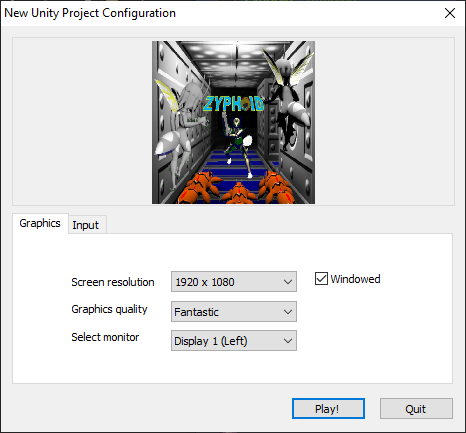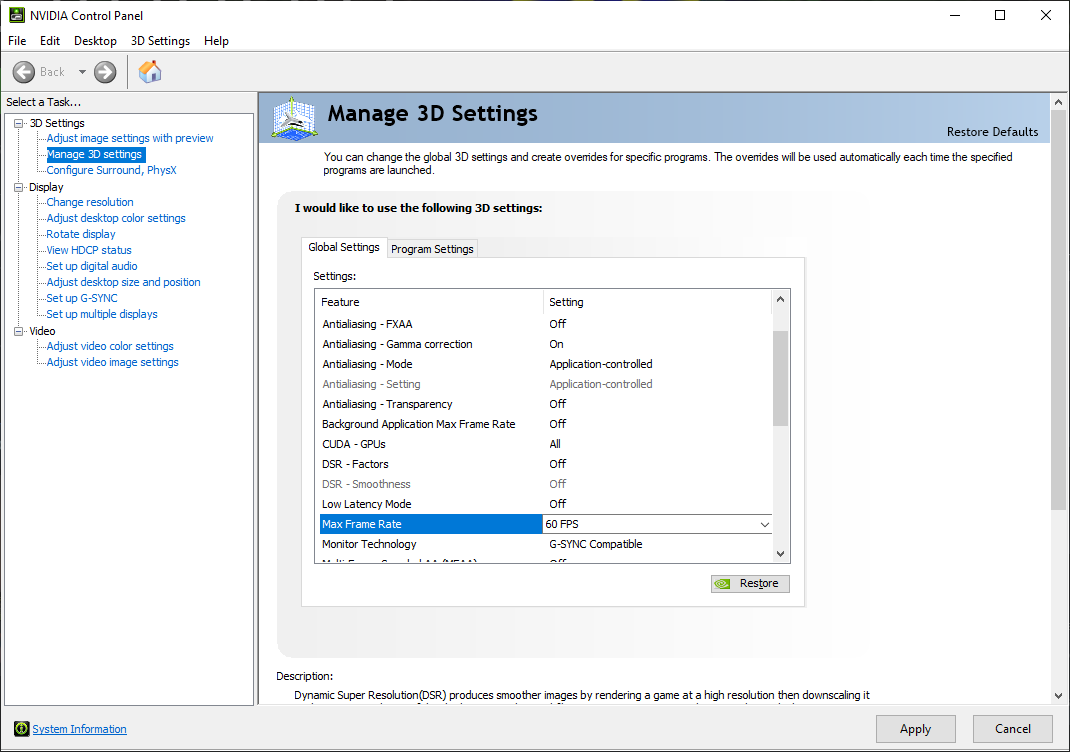These are some basic gameplay facts to consider when playing Zyphoid.
Contents
Graphics Settings and Framerate Considerations
The launcher for Zyphoid offers several choices for graphics quality. The Fantastic options caps the game’s framerate to your monitor’s refresh rate. All other options run the game with an uncapped framerate.
Screenshot
The Zyphoid launcher
It is important to play with a capped framerate. Many things in Zyphoid are framerate dependent and run faster than expected at higher framerates. None of these things are to the player’s advantage. In particular, bosses use a frame counter that updates their state every 60 frames. At higher framerates, bosses move faster and attack more often.
When playing on a monitor with a refresh rate faster than 60Hz, it is advisable to cap framerate to 60FPS in your video card settings. NVidia card users can do this through the NVidia Control Panel program.
Screenshot
Capping framerate in the NVidia Control Panel
Save Points
Save points in Zyphoid appear as white smoke/bubbles rising up from the ground. Using a save point performs two important functions:
- It sets the respawn location where you’ll appear in the world after dying or loading the game from the main menu. If no respawn location has been set, the game will assume you are still in the space station from the opening sequence.
- It refills your health and missiles. (See: Health Glitch)
One notable thing that using a save point does not do is save the game. Item pickups, boss kills, and game sequence progression are saved automatically as soon as they occur.
Warning
For bosses who drop an item their kill state is not saved explicitly, and is instead derived from whether their associated item is in your inventory or not. Collecting the item without killing the boss will not immediately despawn them, but the boss will be gone the next time the player character respawns.
Screenshot
The save point inside the ship
Locations
There are four save points on the Zyphamin Overworld:
- Inside Dugon’s ship, near the centre of the map
- Near the entrance to Snowdrop Caves, in the northwest corner of the map
- Near the entrance to the Underground Greenhouse, in the northeast corner of the map
- Near the entrance to the Crimson Caverns, in the southeast corner of the map
Map
Overworld map: save points marked with an Ⓢ
The main dungeons also contain save points: one in the Underground Greenhouse, and two each in Crimson Caverns and Snowdrop Caves.
Bunnyhopping
When moving across any surface that is not perfectly flat and level (most ground in Zyphoid), it is faster to hop everywhere rather than running along the ground.
Zyphoid has very generous input buffering for jumps: pressing the jump button while in the air will cause you to jump again upon making contact with the ground.
Climbing Steep Surfaces
Steep surfaces in Zyphoid are very forgiving. Any surface that is not perfectly vertical can be walked or jumped up. Many surfaces that appear vertical are either slightly sloped, or have rough surfaces or protrusions that Dugon can stand on. Use this to your advantage!